All releases can be downloaded from SourceForge. Select the version you want to download and then select which artifact you want:
bin: all the jBPM binaries (JARs) and their dependencies
src: the sources of the core components
docs: the documentation
examples: some jBPM examples, can be imported into Eclipse
installer: the jbpm-installer, downloads and installs a demo setup of jBPM
installer-full: the jbpm-installer, downloads and installs a demo setup of jBPM, already contains a number of dependencies prepackages (so they don't need to be downloaded separately)
If you like to take a quick tutorial that will guide you through most of the components using a simple example, take a look at the Installer chapter. This will teach you how to download and use the installer to create a demo setup, including most of the components. It uses a simple example to guide you through the most important features. Screencasts are available to help you out as well.
If you like to read more information first, the following chapters first focus on the core engine (API, BPMN 2.0, etc.). Further chapters will then describe the other components and other more complex topics like domain-specific processes, flexible processes, etc. After reading the core chapters, you should be able to jump to other chapters that you might find interesting.
You can also start playing around with some examples that are offered in a separate download. Check out the examples chapter to see how to start playing with these.
After reading through these chapters, you should be ready to start creating your own processes and integrate the engine with your application. These processes can be started from the installer or be started from scratch.
Here are a lot of useful links part of the jBPM community:
A feed of blog entries related to jBPM
A user forum for asking questions and giving answers
A JIRA bug tracking system for bugs, feature requests and roadmap
A continuous build server for getting the latest snapshots
Please feel free to join us in our IRC channel at chat.freenode.net #jbpm. This is where most of the real-time discussion about the project takes place and where you can find most of the developers most of their time as well. Don't have an IRC client installed? Simply go to http://webchat.freenode.net/, input your desired nickname, and specify #jbpm. Then click login to join the fun.
The jBPM code itself is using the Apache License v2.0.
Some other components we integrate with have their own license:
The new Eclipse BPMN2 plugin is Eclipse Public License (EPL) v1.0.
The web-based designer is based on Oryx/Wapama and is MIT License
The Drools project is Apache License v2.0.
jBPM now uses git for its source code version control system. The sources of the jBPM project can be found here (including all releases starting from jBPM 5.0-CR1):
https://github.com/droolsjbpm/jbpm
The source of some of the other components we integrate with can be found here:
If you're interested in building the source code, contributing, releasing, etc. make sure to read this README.
We are often asked "How do I get involved". Luckily the answer is simple, just write some code and submit it :) There are no hoops you have to jump through or secret handshakes. We have a very minimal "overhead" that we do request to allow for scalable project development. Below we provide a general overview of the tools and "workflow" we request, along with some general advice.
If you contribute some good work, don't forget to blog about it :)
Signing to jboss.org will give you access to the JBoss wiki, forums and JIRA. Go to http://www.jboss.org/ and click "Register".

The only form you need to sign is the contributor agreement, which is fully automated via the web. As the image below says "This establishes the terms and conditions for your contributions and ensures that source code can be licensed appropriately"
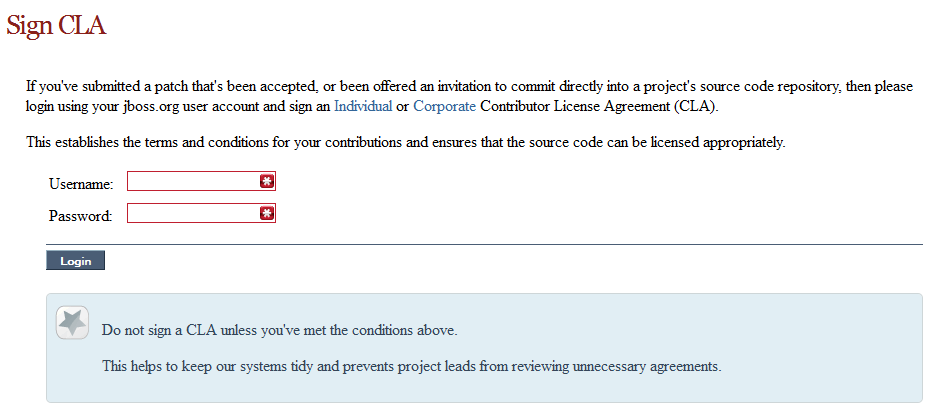
To be able to interact with the core development team you will need to use JIRA, the issue tracker. This ensures that all requests are logged and allocated to a release schedule and all discussions captured in one place. Bug reports, bug fixes, feature requests and feature submissions should all go here. General questions should be undertaken at the mailing lists.
Minor code submissions, like format or documentation fixes do not need an associated JIRA issue created.
https://issues.jboss.org/browse/JBRULES (Drools)
https://issues.jboss.org/browse/JBPM
https://issues.jboss.org/browse/GUVNOR
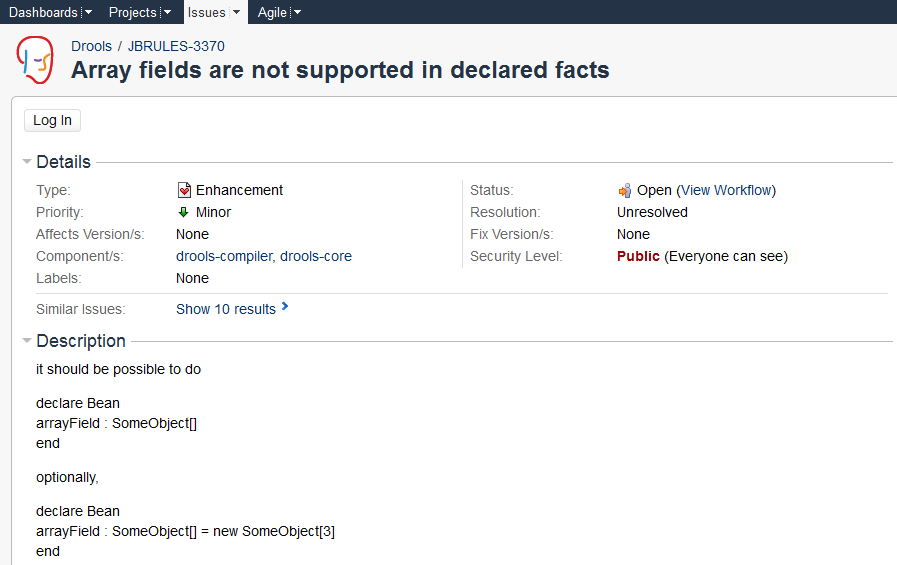
With the contributor agreement signed and your requests submitted to JIRA you should now be ready to code :) Create a GitHub account and fork any of the Drools, jBPM or Guvnor repositories. The fork will create a copy in your own GitHub space which you can work on at your own pace. If you make a mistake, don't worry blow it away and fork again. Note each GitHub repository provides you the clone (checkout) URL, GitHub will provide you URLs specific to your fork.
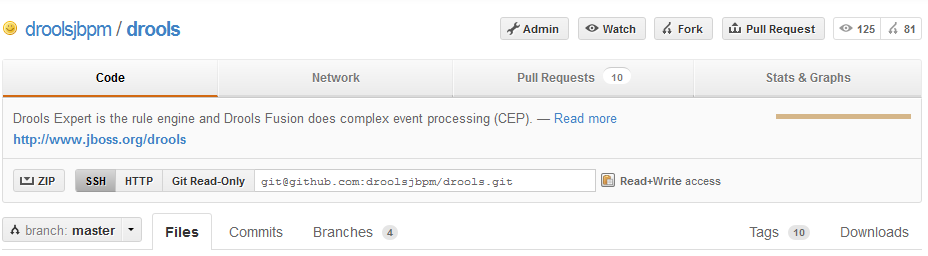
When writing tests, try and keep them minimal and self contained. We prefer to keep the DRL fragments within the test, as it makes for quicker reviewing. If their are a large number of rules then using a String is not practical so then by all means place them in separate DRL files instead to be loaded from the classpath. If your tests need to use a model, please try to use those that already exist for other unit tests; such as Person, Cheese or Order. If no classes exist that have the fields you need, try and update fields of existing classes before adding a new class.
There are a vast number of tests to look over to get an idea, MiscTest is a good place to start.
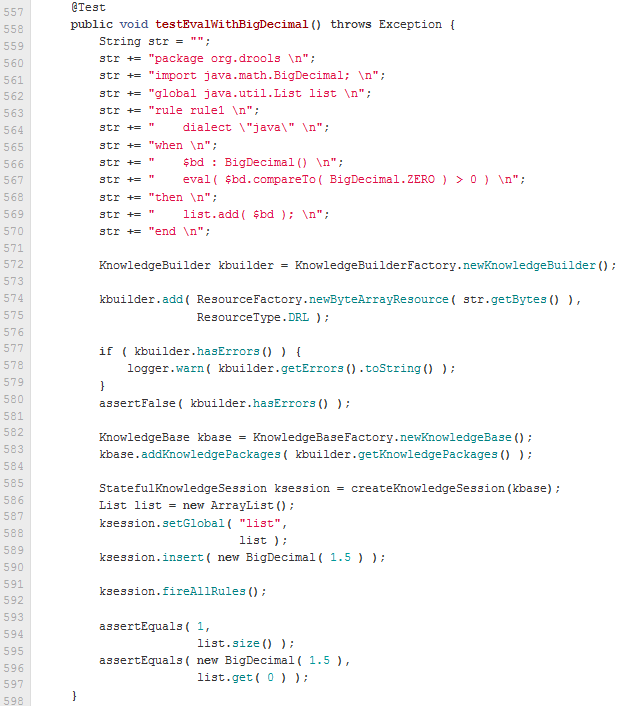
When you commit, make sure you use the correct conventions. The commit must start with the JIRA issue id, such as JBRULES-220. This ensures the commits are cross referenced via JIRA, so we can see all commits for a given issue in the same place. After the id the title of the issue should come next. Then use a newline, indented with a dash, to provide additional information related to this commit. Use an additional new line and dash for each separate point you wish to make. You may add additional JIRA cross references to the same commit, if it's appropriate. In general try to avoid combining unrelated issues in the same commit.
Don't forget to rebase your local fork from the original master and then push your commits back to your fork.
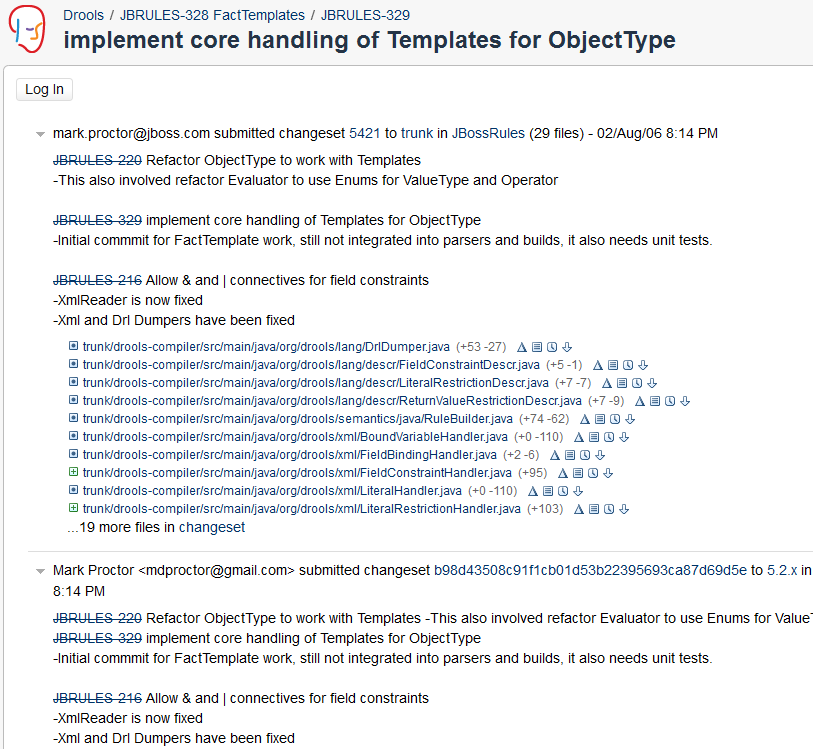
With your code rebased from original master and pushed to your personal GitHub area, you can now submit your work as a pull request. If you look at the top of the page in GitHub for your work area their will be a "Pull Request" button. Selecting this will then provide a gui to automate the submission of your pull request.
The pull request then goes into a queue for everyone to see and comment on. Below you can see a typical pull request. The pull requests allow for discussions and it shows all associated commits and the diffs for each commit. The discussions typically involve code reviews which provide helpful suggestions for improvements, and allows for us to leave inline comments on specific parts of the code. Don't be disheartened if we don't merge straight away, it can often take several revisions before we accept a pull request. Luckily GitHub makes it very trivial to go back to your code, do some more commits and then update your pull request to your latest and greatest.
It can take time for us to get round to responding to pull requests, so please be patient. Submitted tests that come with a fix will generally be applied quite quickly, where as just tests will often way until we get time to also submit that with a fix. Don't forget to rebase and resubmit your request from time to time, otherwise over time it will have merge conflicts and core developers will general ignore those.
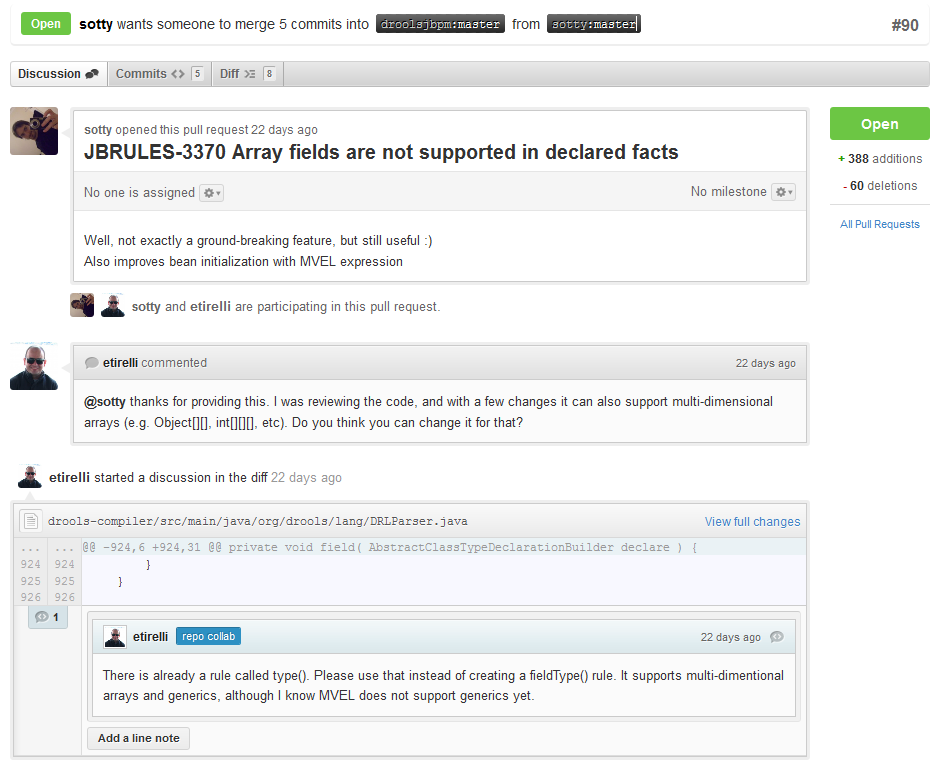
You can always contact the jBPM community for assistance.
IRC: #jbpm at chat.freenode.net